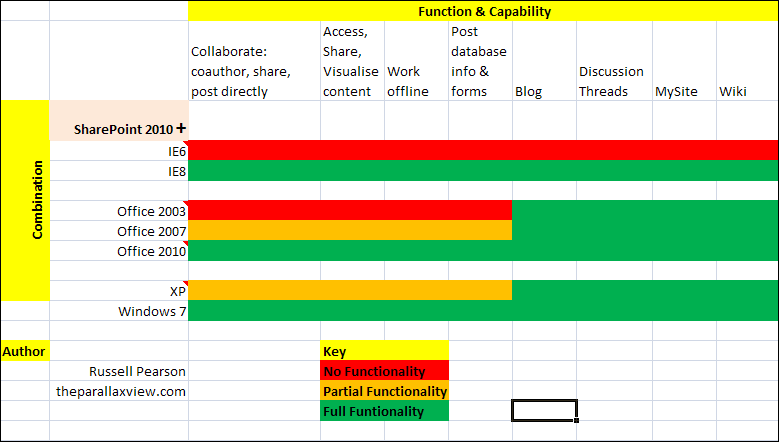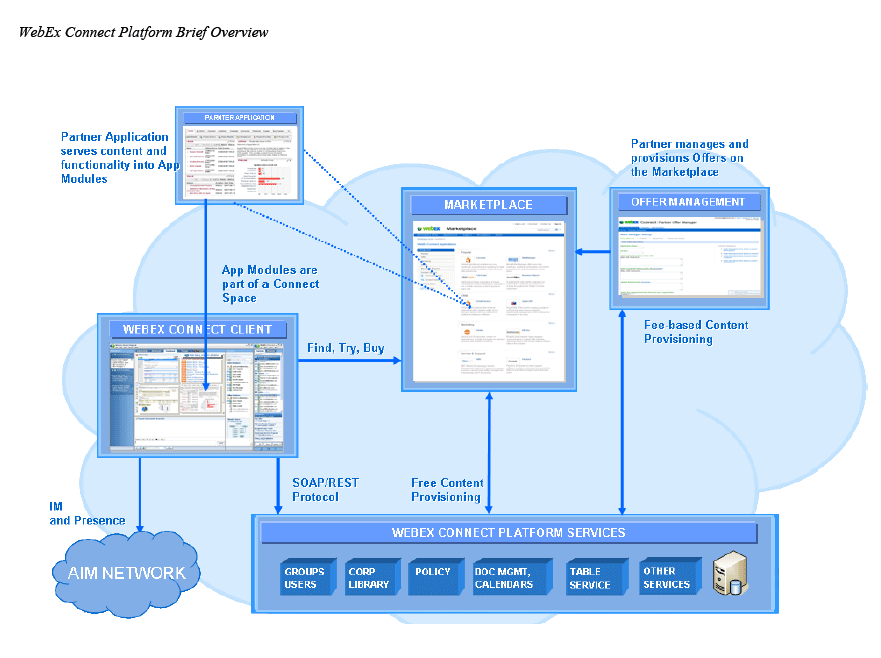The uptake of E2.0 in the UK and in Europe is apparently slow and it certainly seems a lot slower than in the US. But why is this so, why is the uptake of E2.0 slower here than in the US?
In a really thought provoking post at Pretzel Logic, Sameer Patel wonders if the cause is tied into different levels of productivity and the higher levels of labour the what he calls the‘labour capacity’ seen in Europe compared with the US. Sameer wonders if the need to ‘do more with less’ is less pressing here and consequently:
“If people are the ultimate producers and you have an abundance of labor, being productive by finding experts faster, searching for data and content less, reducing time consuming meetings and email, etc etc don’t seem to be strong, budget-shifting value propositions.”
I’m not so sure this is the case, the same pressures to be more productive fall on businesses no matter where they are. Sameer points to differing changes of productivity in Europe, America and Japan, but what this misses is the more concrete level of actual productivity to begin with. Britain might be increasing its rate of productivity more favourably than a competitor state but this means little if the comparison is with an economy that was much more productive in the first place. In any event the same drive to be more productive still exists, it’s a primary condition of capitalism.
Given Sameer’s picture of labour capacity this same drive should impact different economies in different ways. It would there create different drivers in different EU economies such as poor old post-industrial Britain and the far more productive and industrial Germany. This is something noticed by Dennis Howlett who also notes that E.20 rollout will be different in different parts of a global company. Dennis’ target here is Hutch Carpenter’s reworking of Maslow, creating what I noted as a paradox – the bigger the impact of 2.0 the harder to measure and vice versa.
What Dennis does next though is shake up the whole 2.0 apple cart and with it, the traditional model / role of internal comms and the intranet (both of which I’ve been arguing will be transformed in the coming years. What Dennis provides is a model of how this will happen). He conjures the following diagram, where the benefit of 2.0 is agility and revenue generation.
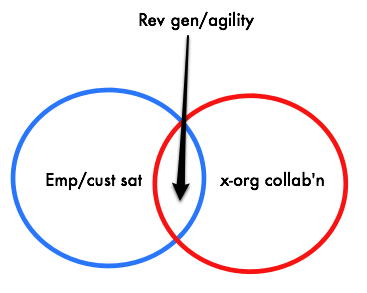
Enterprise 2.0: let’s be careful out there
The drivers for this are both customer and employee satisfaction (the holy grail of many an internal comms project) plus cross organisational collaboration. Dennis notes carefully that this is maybe a little simplistic and thinks that at least in an ideal world “we should see the emergence of the kind of breakthrough revenue generation and agility that sit at the top of Hutch’s hierarchy.”
The barriers to this happening Dennis seems to think are cultural and while we can point to potential gains, getting these in place “may well require a much more agile transactional framework than currently exists in many organizations.”
There’s a bit of a chicken and egg situation here, to be more agile requires agility, or as Ross Dawson puts it:
“A collaborative organizational culture needs to be enabled by collaborative tools. These tools by themselves cannot make a difference. However if employees use those tools well, it will absolutely enhance organizational performance.”
How is this situation to be reached? Well it might be helpful to look at what I see as happening here in the UK with Enterprise 2.0. I’m not picking up strong indications of a massive rollout of big 2.0 projects. What I am detecting though is an increasing tendency for companies to start using social technologies as part of their core intranet. In addition, internal comms teams are recognising that social technologies can engage with their customers, i.e., the stakeholders, teams and employees they’re communicating for and to in very effective ways.
Maybe this is a British reserve, a softly softly approach. It does mark a difference from what I see my fellow members of the Adoption 2.0 Council doing in the US though. But what this could well point to is companies taking a reserved almost stiff upper lip approach to rolling out social tools. However, even with this reserve, we could well start to see a transformative effect. The Catch 22 of agility needing more agility might be overcome here.
Maybe these first small steps are what’s needed to create that more long term agility. And so of the longer term impact, whether we gradually more and more transformative and create more effective, agile revenue generating companies, whether instead only the riskier, more large scale projects seen in more often in America, will reap big sudden productivity gains, well only time will tell.
Refs
Enterprise 2.0 and improved business performance
Slash and Burn: Productivity and Enterprise 2.0
Enterprise 2.0: let’s be careful out there
Creating competitive differentiation with Enterprise 2.0
Maslow’s Hierarchy of Enterprise 2.0 ROI
The ROI Paradox of E2.0